Exercise 1.1 Launch Isaac Sim
Documentation - Link
Info
PC setup before the lab
Please check "PC setup" page to check how the Linux PC is set up prior to the course offering.
- Open Omniverse Launcher
- Navigate to the LIBRARY tab, choose Isaac Sim from the sidebar, and click Launch to open Isaac Sim App Selector.
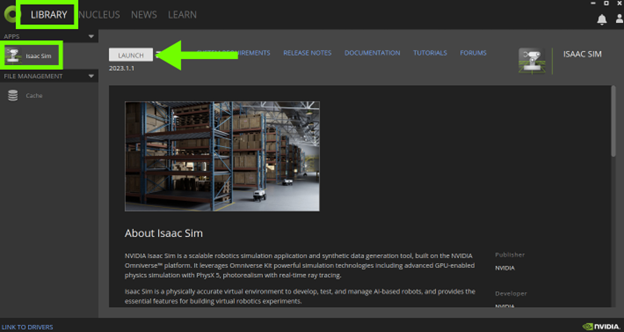
- Click START to run the Isaac Sim main app.
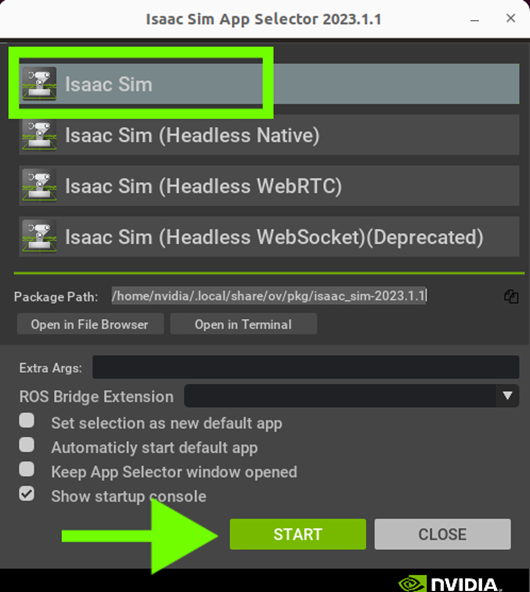
- Open a terminal ( Ctrl+Alt+T )
-
Type the following and hit Enter.
~/.local/share/ov/pkg/isaac_sim-2023.1.1/isaac-sim.sh -v