Next-gen AI Integration
ROS2 NanoOWL
OWL-ViT
OWL-ViT (Vision Transformer for Open-World Localization) is an open-vocabulary object detection network trained on (image, text) pairs. It is used to query an image with text queries to detect target objects described in text. Learn more about OWL-ViT - Link
NanoOWL
NanoOWL is a project that optimizes OWL-ViT for real-time inference on Jetson Orin platforms with NVIDIA TensorRT. Visit the NanoOWL project for more information.
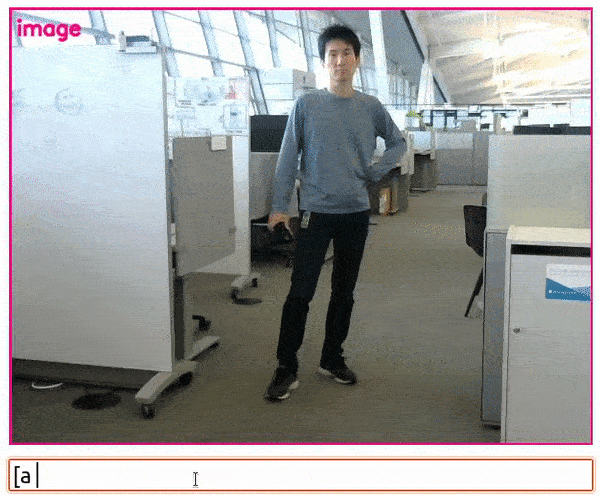
ROS2-NanoOWL is a ROS 2 node for open-vocabulary object detection using NanoOWL. We will be running this ros2_nanoowl node on the Jetson from our Isaac ROS development environment. It will detect objects in Isaac Sim based on text queries that we will provide from Foxglove.
Setup
Detailed setup instructions - Link.
By this point in the session, we have already set up the Isaac ROS development environment. We’ll be using the same setup for running ROS2-NanoOWL. Some additional packages are required, which we have already made available in your ROS workspace:
- ROS2-NanoOWL
- nanoowl
- torch2trt
- torchvision
- tensorrt
- transformers
- demos (for cam2image)
We need the TensorRT engine for the OWL-ViT vision encoder. This step takes a few minutes and needs to be done on the target hardware (Jetson in our case). We’ve made this engine file available already in the data folder under ROS2-NanoOWL.
Running with webcam
Let’s put the webcam to some use and try detecting objects around us!
[ Terminal 1 ] Launch the ros2_nanoowl node:
ros2 launch ros2_nanoowl camera_input_example.launch.py thresholds:=0.1 image_encoder_engine:='src/ROS2-NanoOWL/data/owl_image_encoder_patch32.engine'
[ Terminal 2 ] Open a new terminal and run the container:
cd ${ISAAC_ROS_WS}/src/isaac_ros_common && \
./scripts/run_dev.sh ${ISAAC_ROS_WS}
source /workspaces/isaac_ros-dev/install/setup.bash
ros2 topic pub /input_query std_msgs/String 'data: a person, a box, a forklift'
[ Terminal 3 ] Open a new terminal and run the RViz:
rviz2
Running with Isaac Sim
Check that images from Isaac Sim are being published on topic /front/stereo_camera/left/rgb using the command below. We’ll perform detection on these images:
ros2 topic echo /front/stereo_camera/left/rgb
Launch the ros2_nanoowl node:
ros2 launch ros2_nanoowl nano_owl_example.launch.py thresholds:=0.1 image_encoder_engine:='src/ROS2-NanoOWL/data/owl_image_encoder_patch32.engine'
Specify the desired detection threshold (in the thresholds parameter) and the path to your encoder engine (in the image_encoder_engine parameter).
Publish a query from the Foxglove publish panel (Foxglove setup instructions here). Remember to click the Publish button everytime you update your query! Observe output detections on topic /output_image.
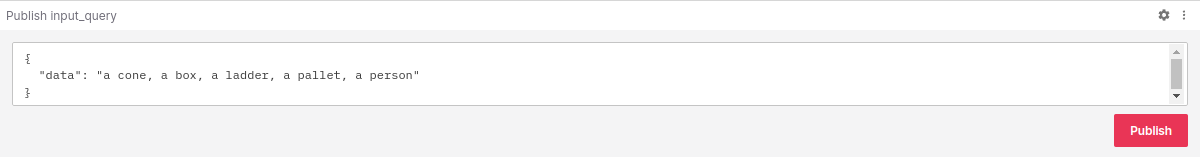
Info
A modification has been made to the launch file from the ROS2-NanoOWL GitHub for this session. The input image name has been remapped so that the ros2_nanoowl node subscribes to images from Isaac Sim on topic /front/stereo_camera/left/rgb instead of /input_image. This change is on line 45 of nano_owl_example.launch.py:
- remappings=[('input_image', '/front/stereo_camera/left/rgb')]